Create a New Blog
QuickCreator makes it easy to create a new website. Follow these steps to create one:
Click "New Website"
On the left-hand sidebar, click the "New Website" button.
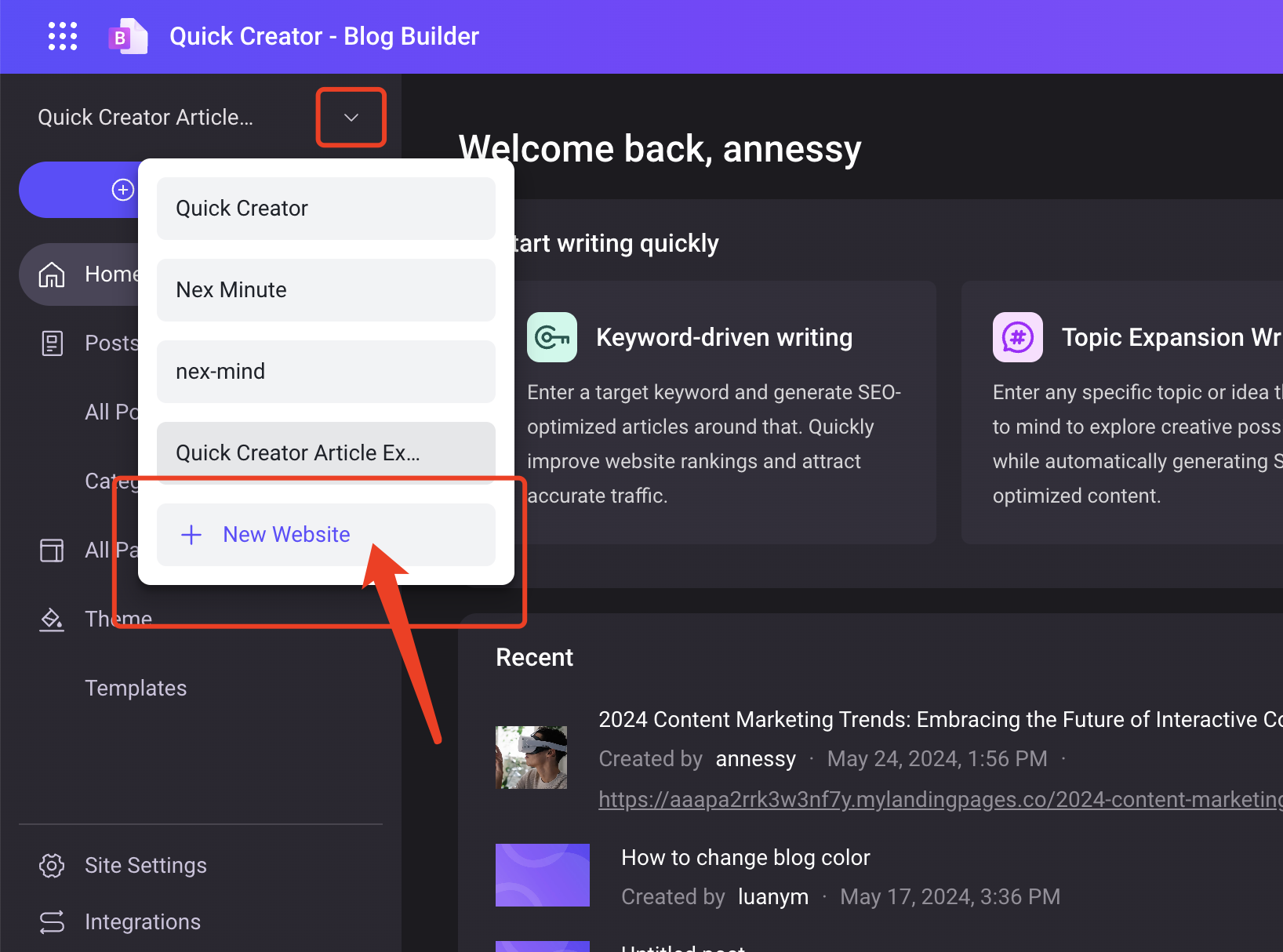
Fill in Website Information
In the pop-up window, enter the following details:
- Site Name: Enter the name of your website.
- Favicon: Upload the Favicon for your website.
- Default Language: Select the default language for your website.
- Click "Create": Click the "Create" button to create your website.
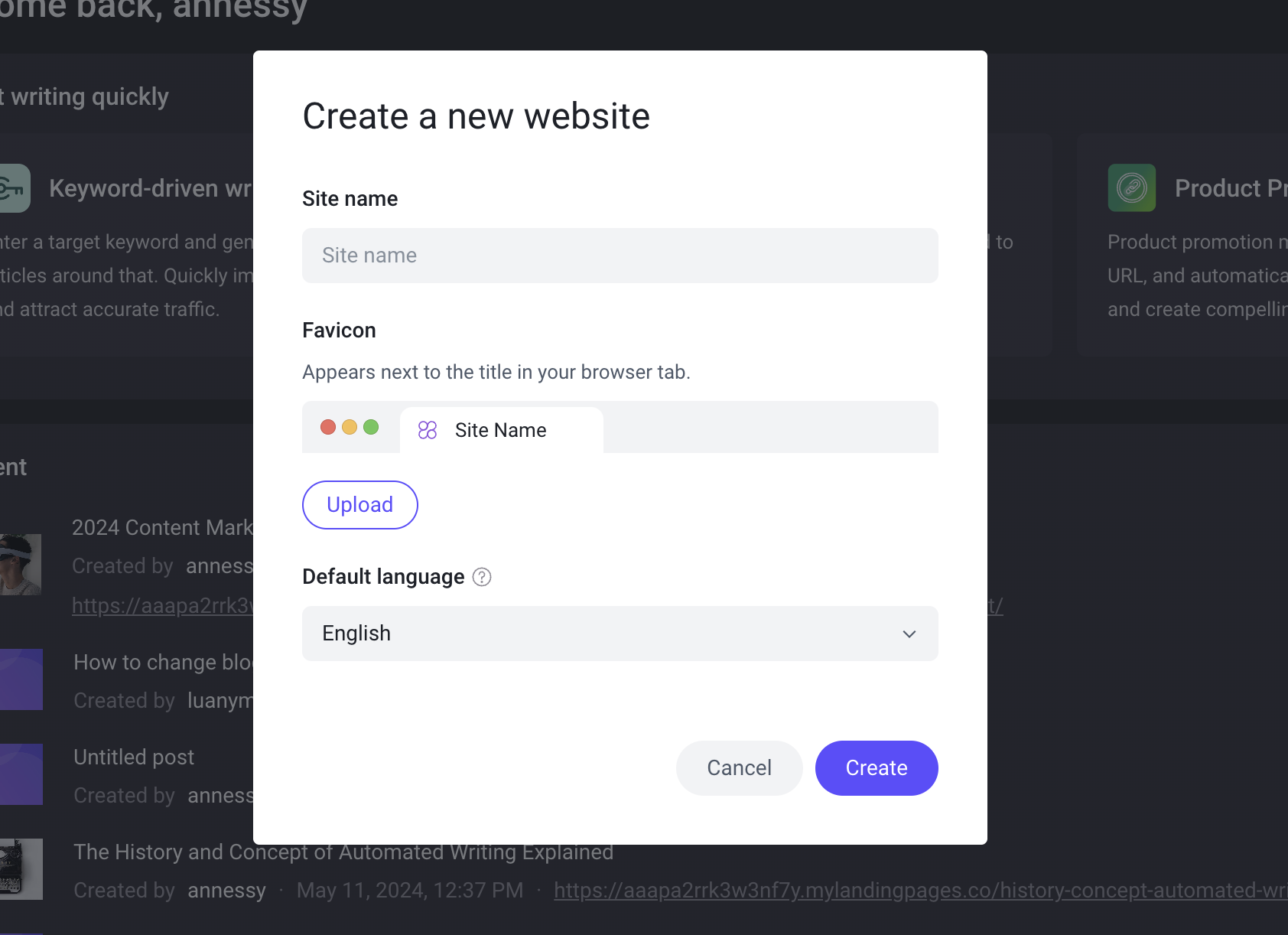
Once created, you can begin building your website content.