Shopify App
The QuickCreator Shopify app allows you to generate high-quality blog posts directly from your Shopify admin using QuickCreator and easily publish these posts to your Shopify Blog.
Installing the App
Login to your Shopify Admin: Open your Shopify online store admin.
- Go to the App Store: Click on the "Apps" option in the left navigation bar to enter the Shopify App Store.
- Search for QuickCreator: Enter "QuickCreator" in the search bar and click the search button.
- Select the QuickCreator App: Find the QuickCreator app in the search results and click to view details.
- Install the App: Click the "Add app" button and follow the prompts to complete the installation.
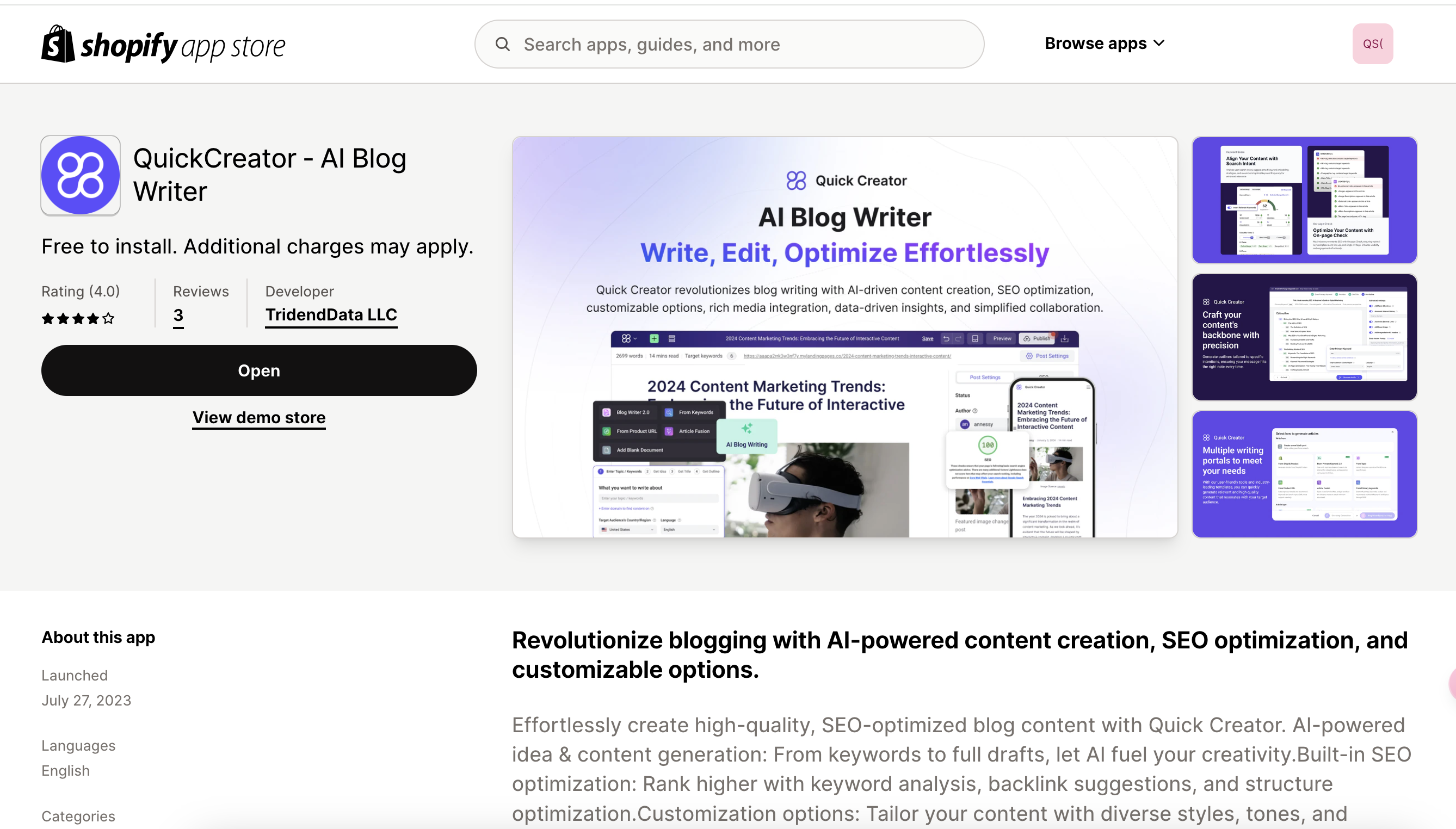
Using the QuickCreator App
- Access the QuickCreator App: After installation, you can find the QuickCreator app in the **"Apps" list **in your Shopify admin.
- Generate a Blog Post from a Product: In the "Generate a Post from a Product" feature of the QuickCreator app, select a listed product to quickly generate a blog post about that product.
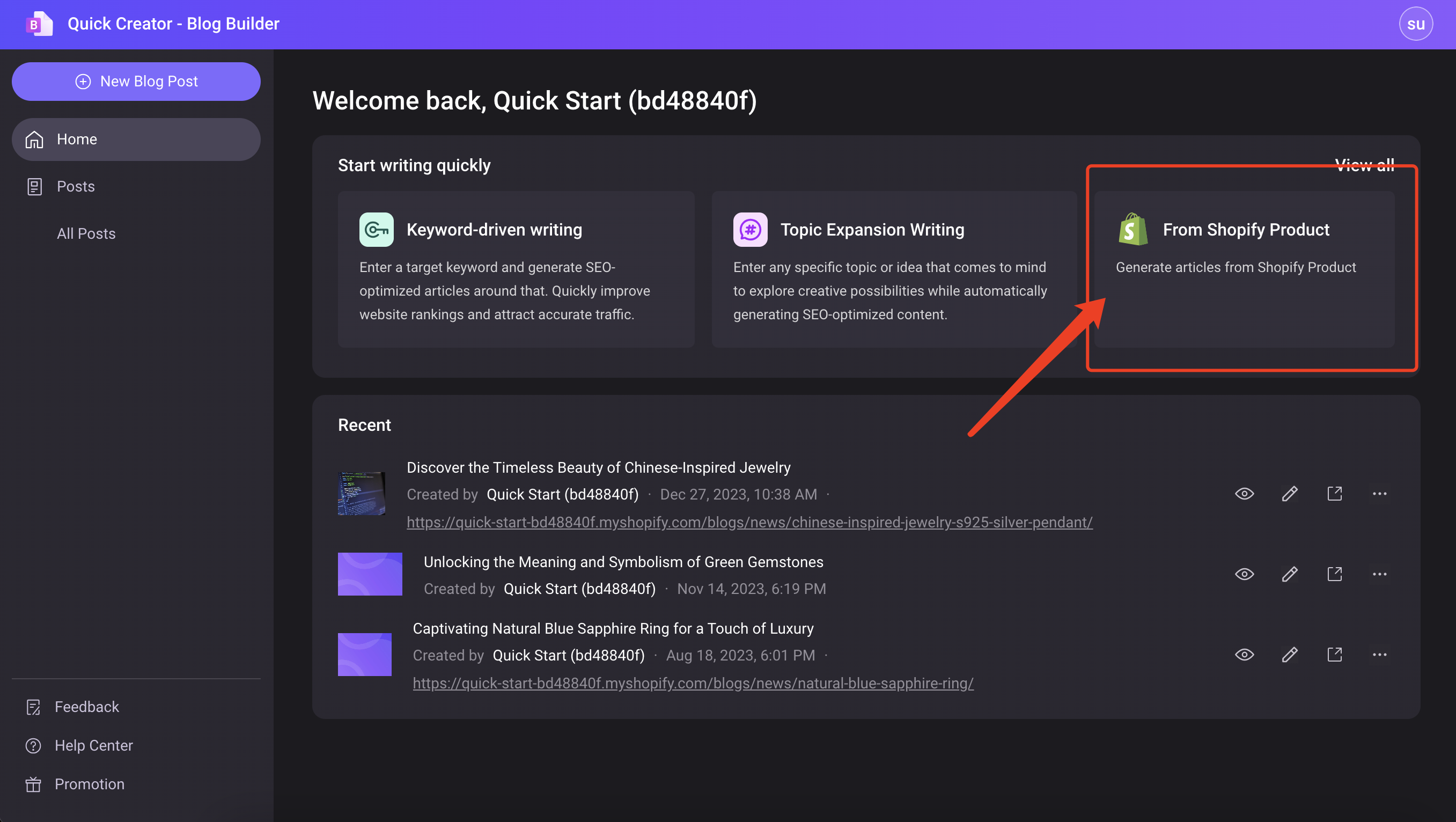
Select shopify product
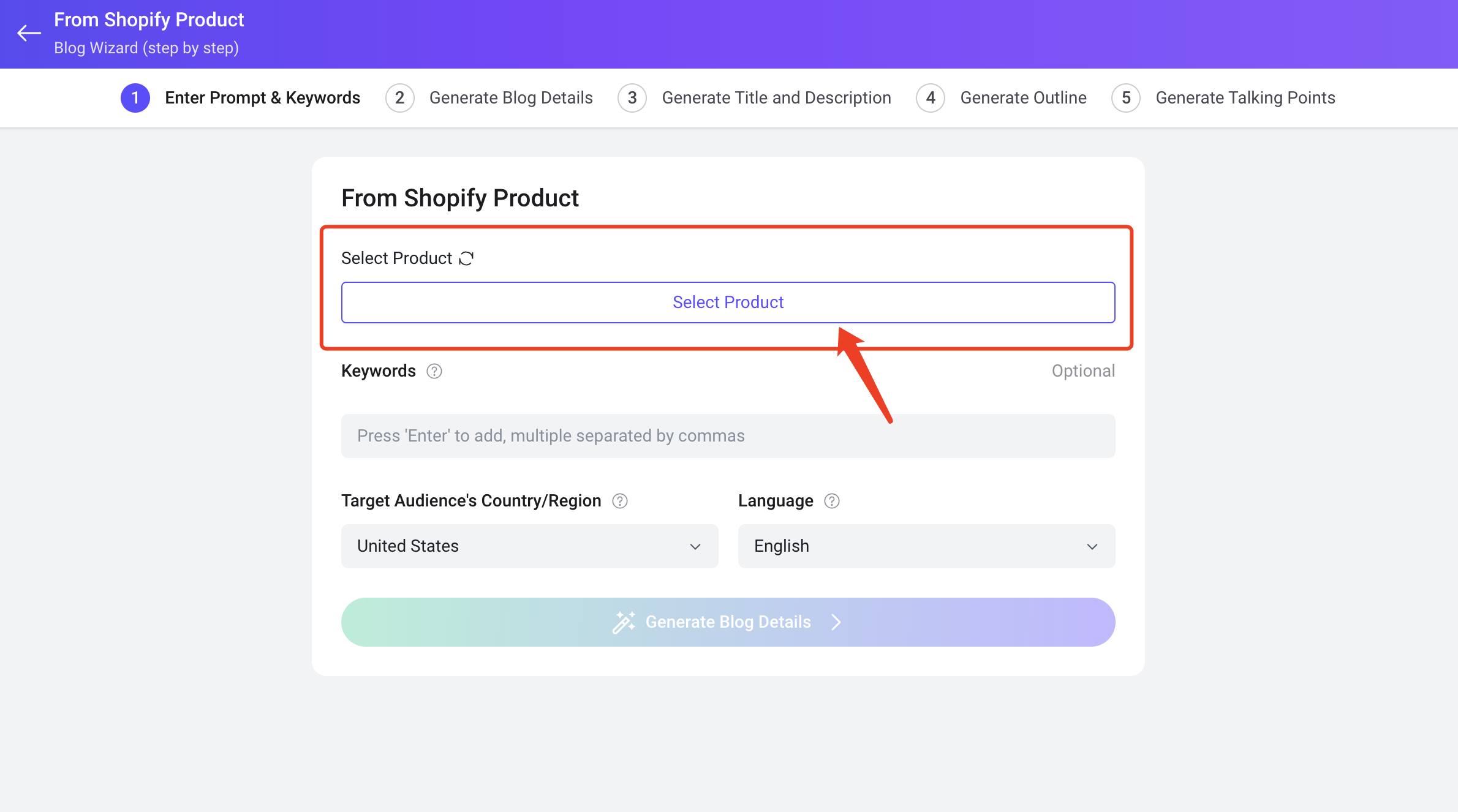
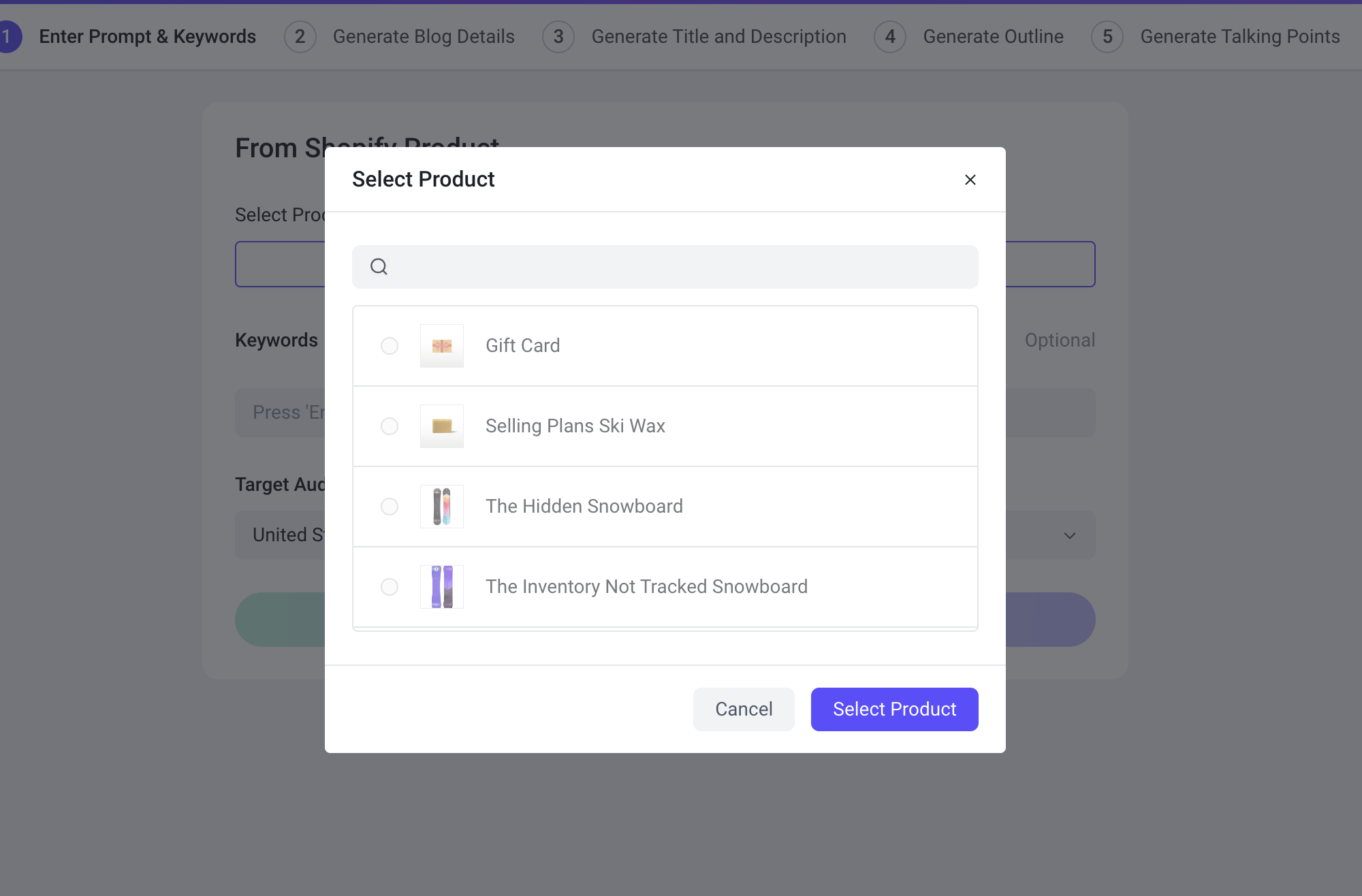
- Edit and Publish the Post: The app will automatically generate a blog post that you can edit as needed and publish to your Shopify online store.
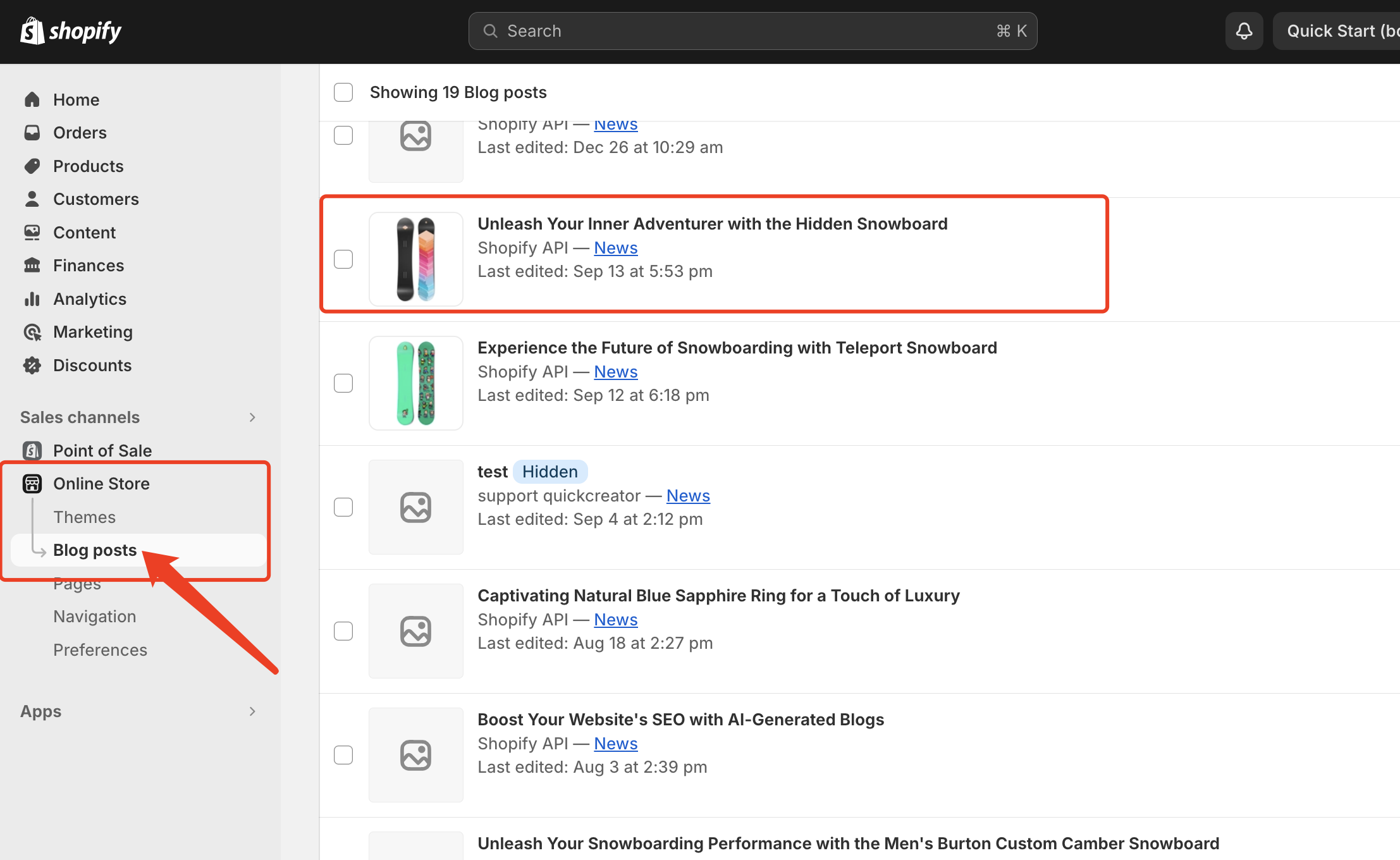
In addition to generating posts from products, you can use other features of QuickCreator to generate other types of posts.