HTTP导出器
QuickCreator 提供了一种通过 HTTP 请求将内容发送到其他服务或应用程序的方法,我们称之为 HTTP Exporter。您可以在这里找到它:
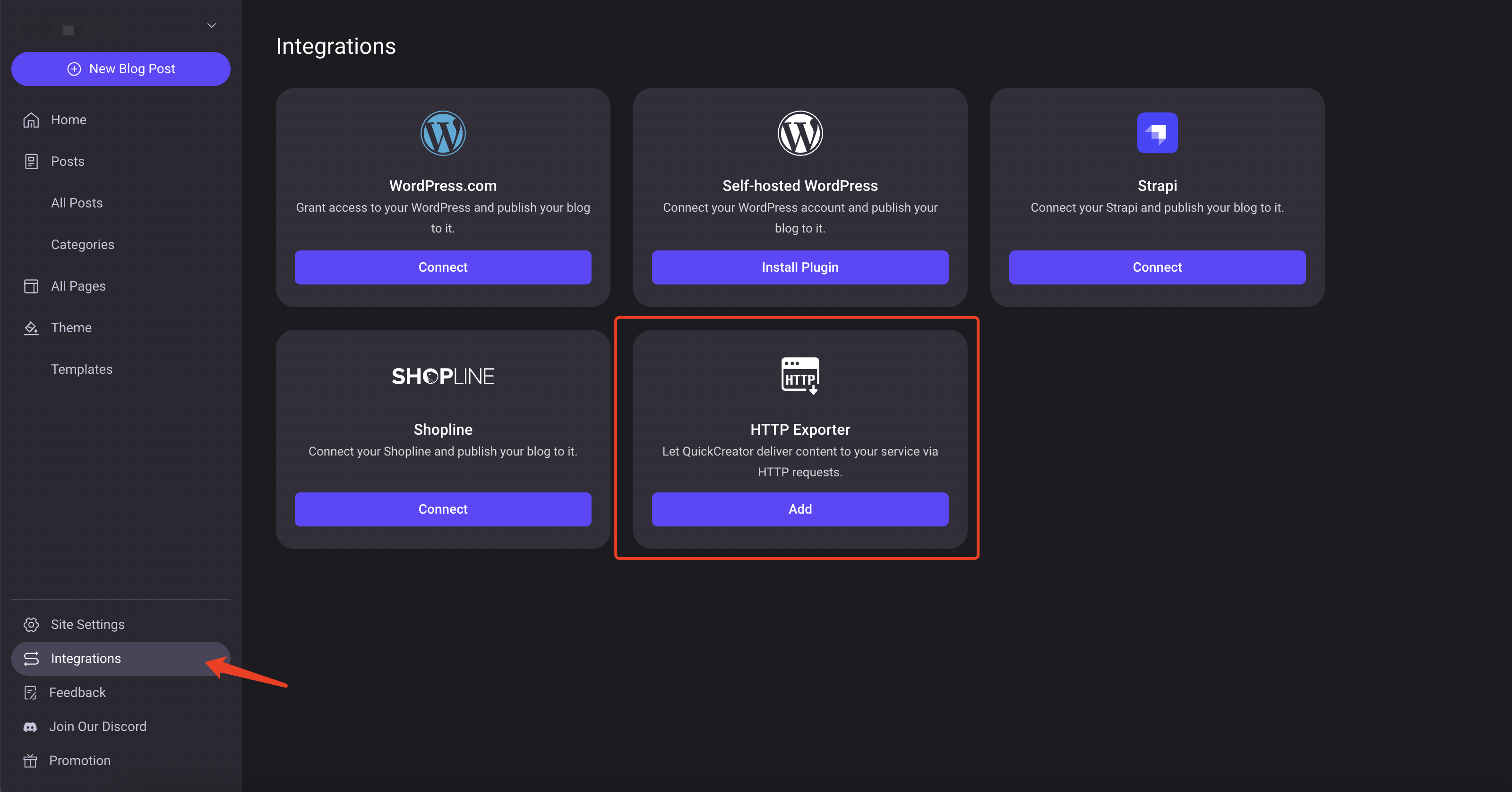
使用场景
当您有自己的CMS系统时,这种方式适合用来将QuickCreator的内容通过调用您的API,发送到您的系统中。
如何使用
首先您需要在您的系统中实现一个用于接收请求的API,请求的方式和参数您可以在点击“Add”按钮后看到:
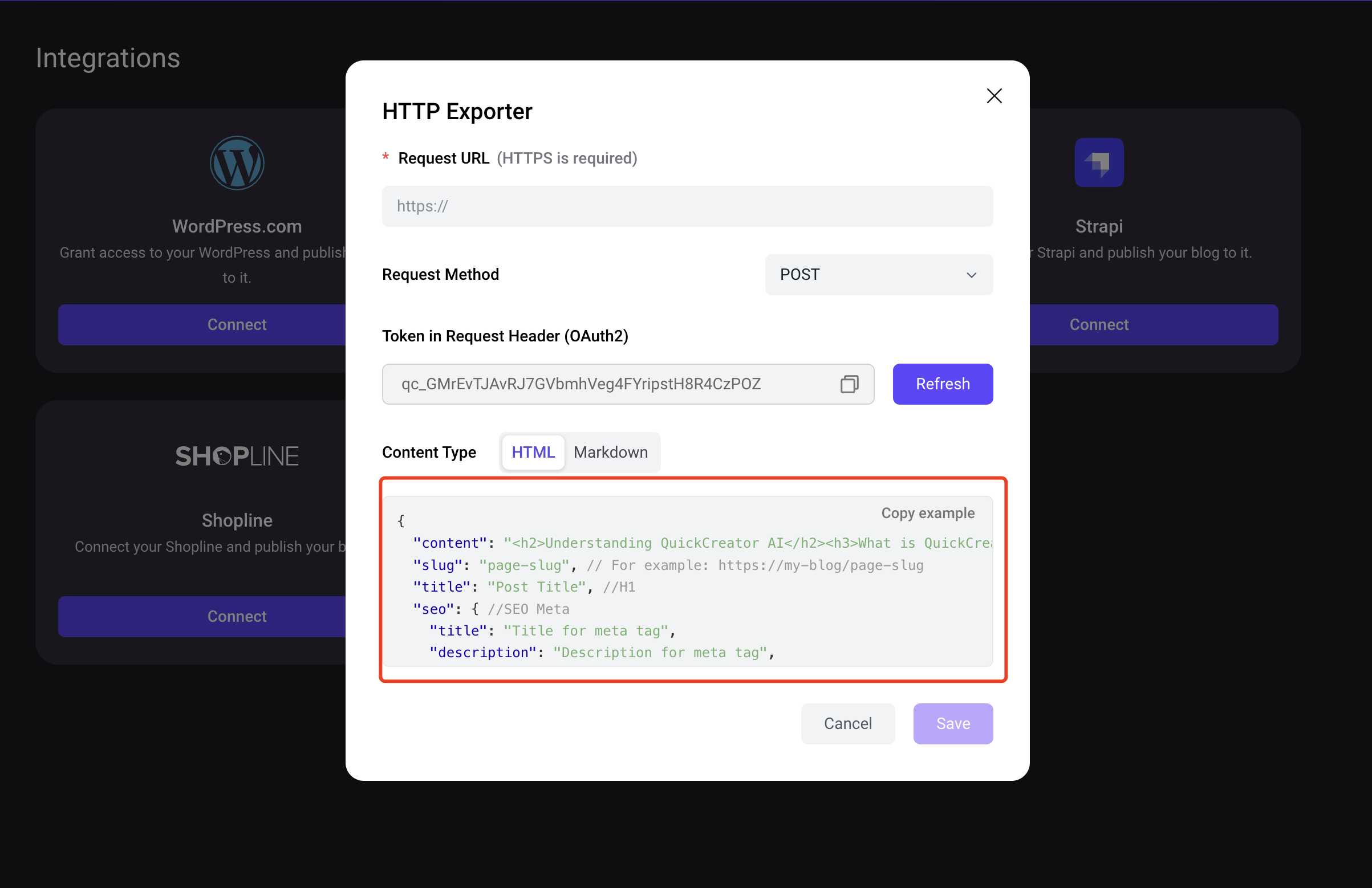
配置项说明
Request URL:这里填入您的API链接,需要在互联网上可以正常访问到;
Request Method: 可选POST或PUT,请根据您的具体场景来定义;
Token in Request Header: 当QuickCreator调用您的API时,将会在Header中携带此token,方式为Bearer authentication,例如:Authorization: Bearer <token>;
Content Type: 可选 HTML或Markdown,请根据您系统的具体场景选择合适的内容格式;
当您配置好了您的API后,点击“Save”。
回到文章中,您将在Export里找到这个Http Exporter:
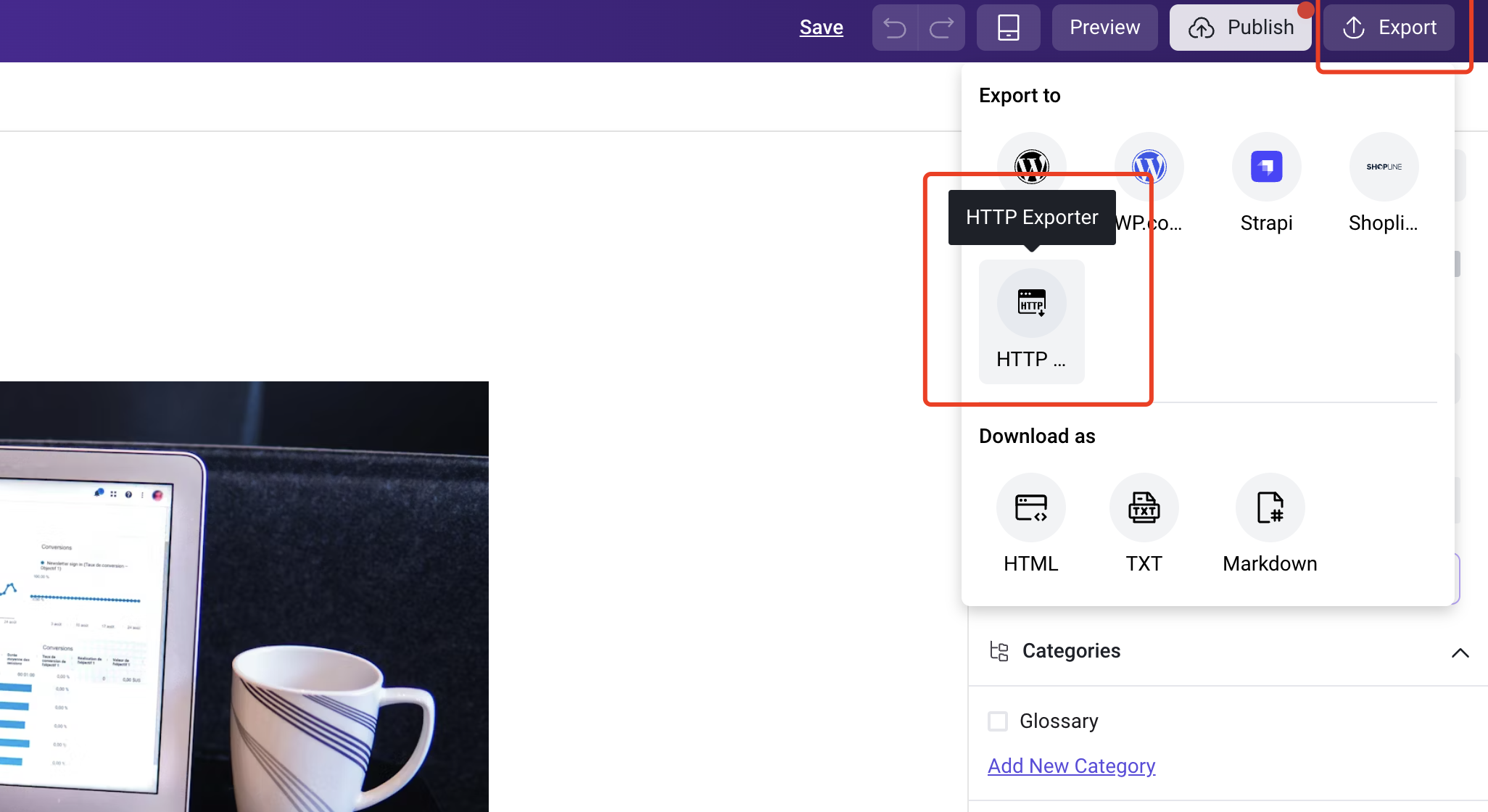
点击后,QuickCreator将开始调用您的API,并把内容发送给您的系统。
QuickCreator发送的请求
关于请求的header
{
"Authorization": "Bearer <token>" // token就是配置项里的内容
}
关于请求内容的说明
{
"content": "Article Content", //文章的内容,格式可为HTML或Markdown
"slug": "post-slug", // 文章URL的后缀,例如: https://mydomain.com/post-slug
"title": "Post Title", //文章标题,就是H1
"seo": { //SEO需要的页面元信息
"title": "Title for meta tag", // 标题,不一定和文章标题一样
"description": "Description for meta tag", // 描述
"keywords": "Keywords for meta tag", // 关键词,不过现在搜索引擎不看这个了,依然会返回
"feature_image": "https://statics.mylandingpages.co/static/af26c522mp/image/5b6f2d2c176d44.png" // 文章的特色图
}
}