Keyword Score
Keyword Score helps you evaluate your content's performance in terms of keyword usage and compare it to your competitors' keyword strategies. This helps you optimize your content and improve search rankings.
How to Use Keyword Score
Access Keyword Score
On the article editing page, click Improvements > Keyword Score. Enter the keywords you want to analyze, for example, "2024 Content Marketing." (Automatically fill in the main keywords used when users generate articles.)
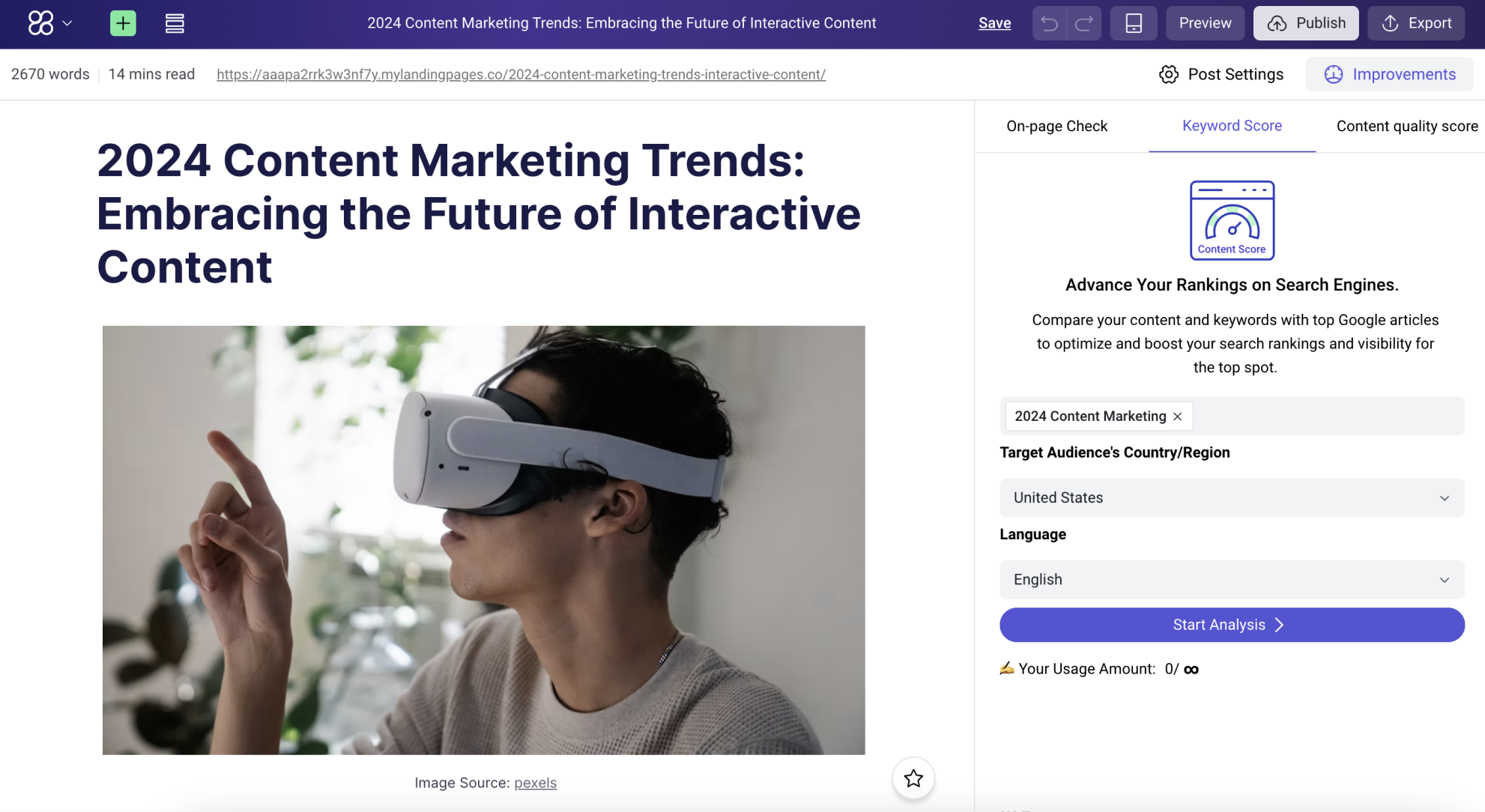
View Analysis Results
Displays your keyword score with a circular progress bar. The higher the score, the more effectively you're using keywords.
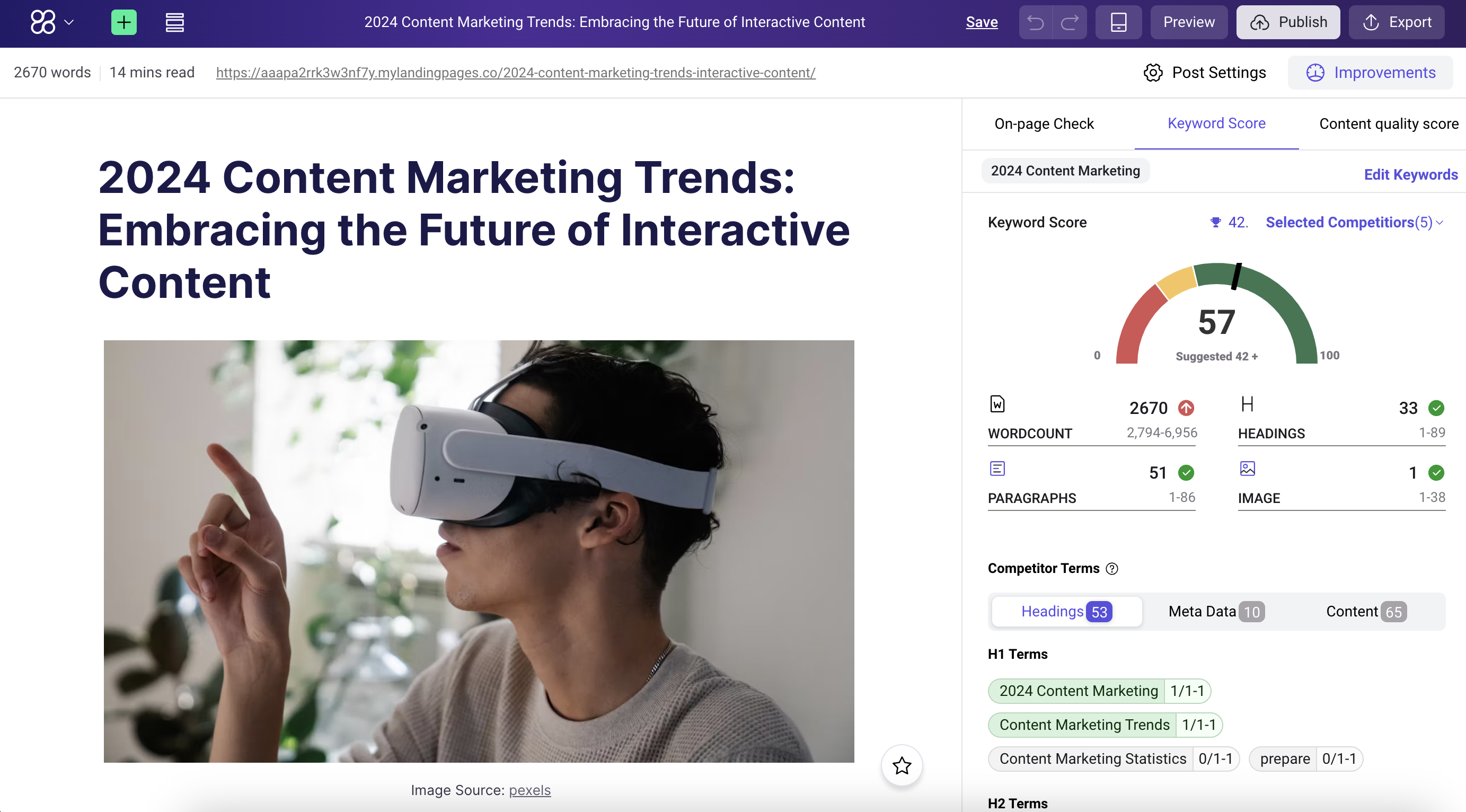
Selected Competitiors
The system automatically analyzes your content and your competitors' content, generating scoring results.
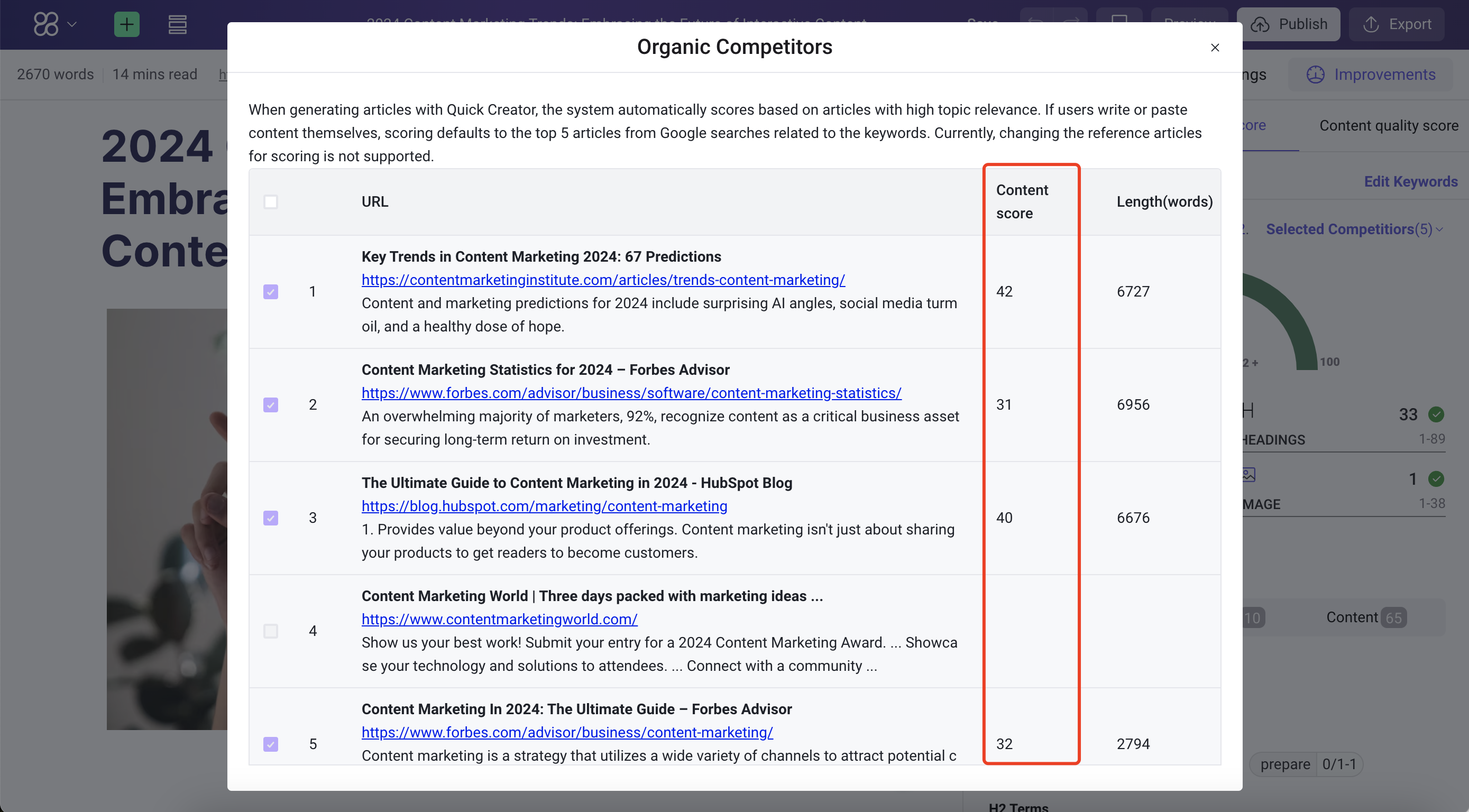
When generating articles with QuickCreator, the system automatically scores based on articles with high topic relevance. If users write or paste content themselves, scoring defaults to the top 5 articles from Google searches related to the keywords. Currently, changing the reference articles for scoring is not supported.
Suggested Value
The recommended value is the average score of the reference articles.
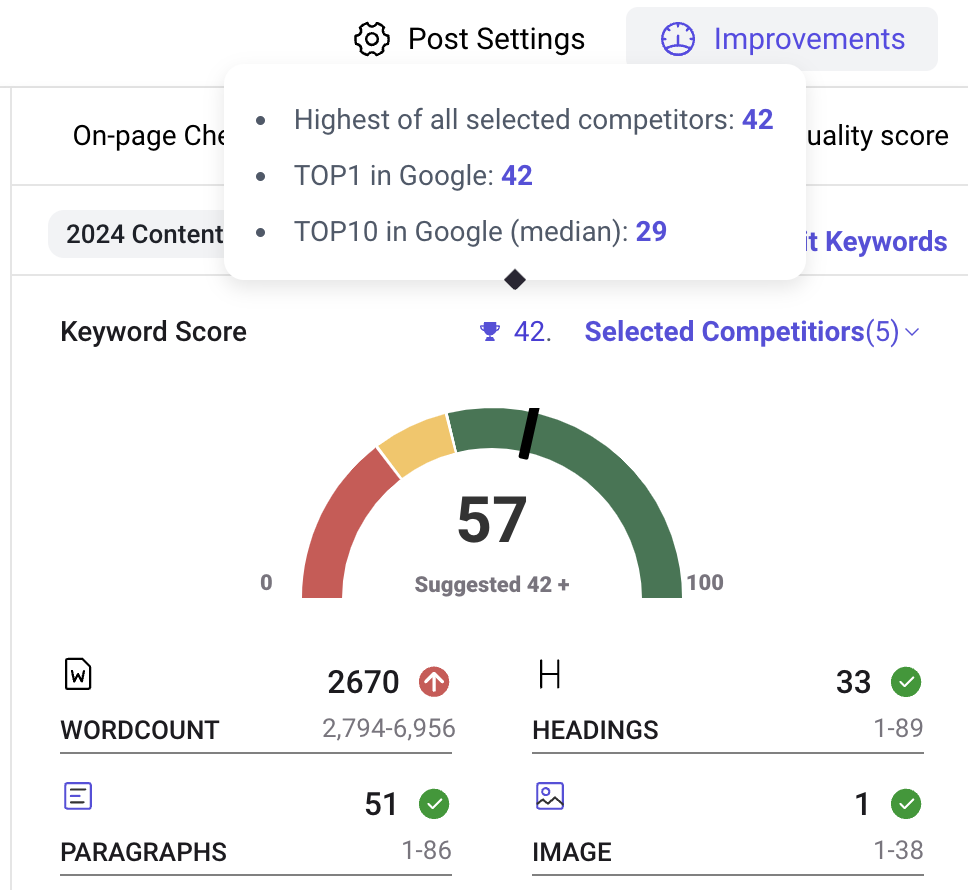
Keyword Distribution
Shows how each keyword is used in your title, content, and meta data, compared to your competitors.
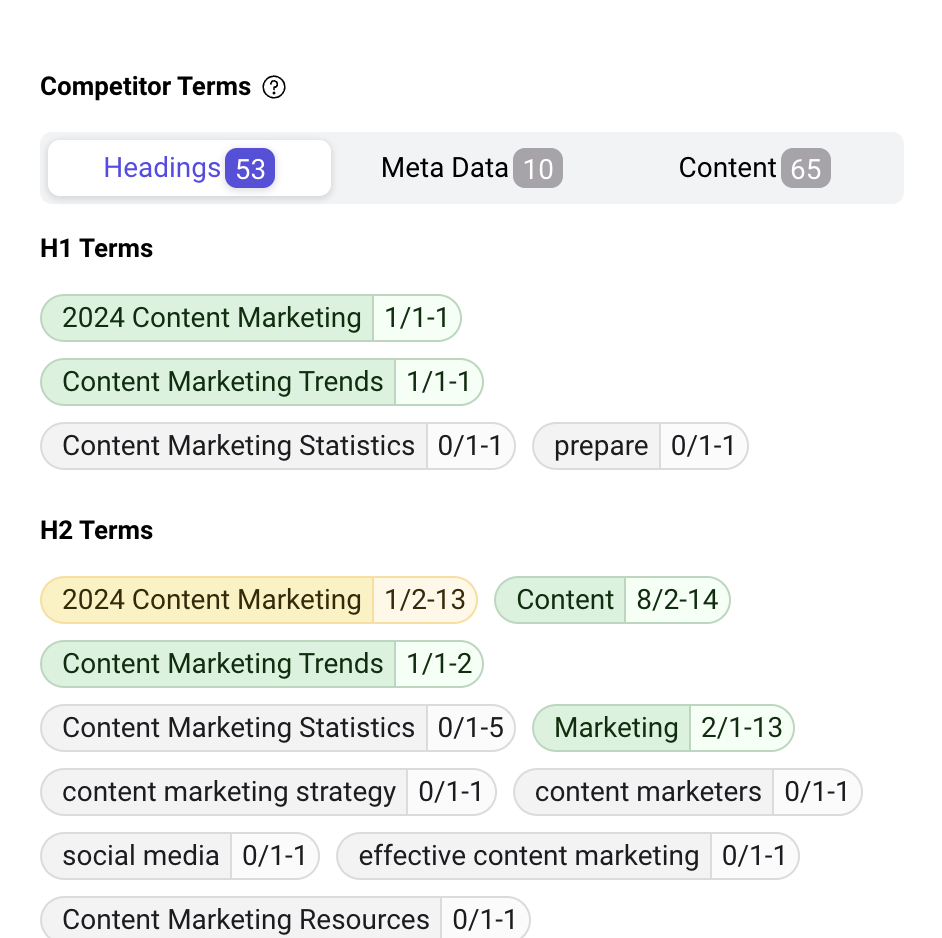
Interpreting the Analysis
Low Keyword Score: Indicates that your content lacks sufficient keyword usage. You need to increase keyword density and relevance.
High Keyword Score: Suggests that your content may be overusing keywords, potentially leading to keyword stuffing, which can negatively impact user experience and search rankings.
Uneven Keyword Distribution: Indicates that keywords are not distributed appropriately across the title, content, and meta data. You need to adjust their placement based on their type and importance.
How to Improve
Keyword insertion scores are evaluated based on the weight of the keyword appearing in different locations. For example, keywords in the title have a higher weight than those in the body text, and H2 headings have a higher weight than regular paragraphs.
Based on the analysis results, you can use these strategies to insert keywords:
- Focus on the Title and H2 Headings: These locations have the highest weight, so it's recommended to naturally incorporate keywords into the title and H2 headings, using variations or related terms as much as possible.
- Increase Keyword Density in the Body Text Appropriately: The keyword density in the body text should be moderate. Avoid keyword stuffing. Use variations or related terms to naturally and smoothly integrate keywords into the content.
- Adjust Keyword Usage Strategy Based on Scoring Results: If you find that the score for a particular keyword is too high or too low, you can adjust the frequency and location of its use in your content based on the analysis results.
- Refer to Competitors: Review your competitors' keyword usage to learn from their strategies and adjust your approach accordingly.
Remember, keyword insertion should be natural and seamless. Don't overdo keyword stuffing just to achieve a higher score.
📌 Remember: While keyword score can help you boost your content's search rankings, it's not a magic bullet. When using keyword score, focus on keyword relevance to your content, avoid keyword stuffing, and consider other SEO metrics and user experience for a comprehensive approach. This will help you truly optimize your content for better results.